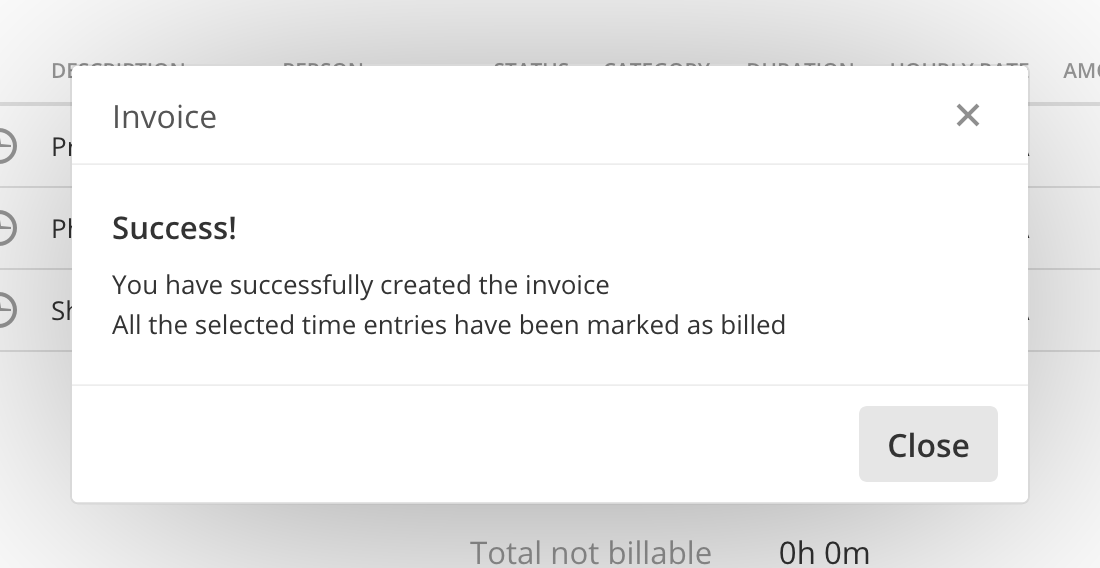FAQ: Harvest integration
Table of contents
How do I create an invoice in Harvest?
You can create invoices by leveraging Apollo’s time tracking and Harvest invoicing.
First of all, go to Settings > Integration, and insert your Harvest credentials, including your personal url:
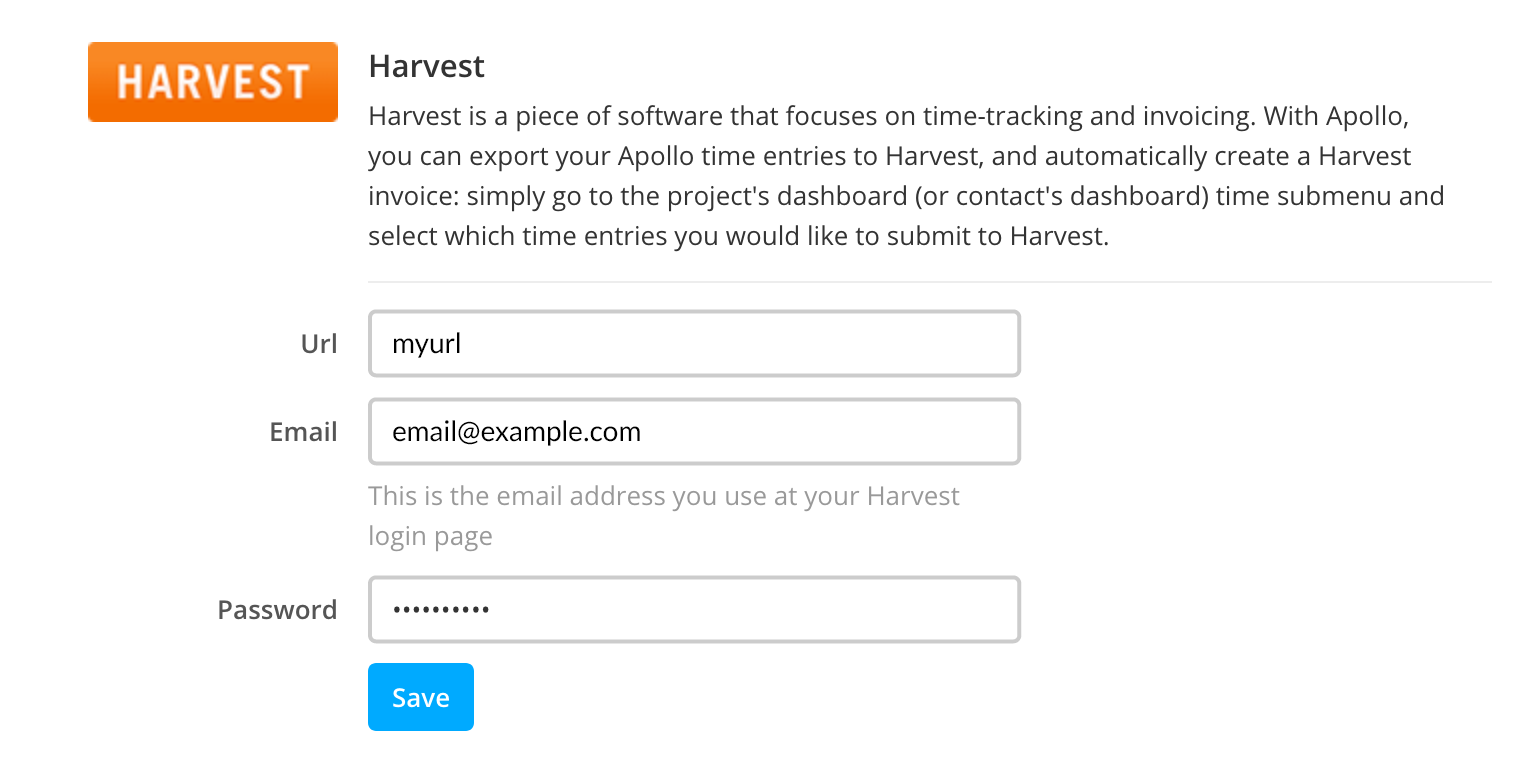
Once your data is set, open one of these pages, depending on your area of interest:
- The Time report on the Projects dashboard
- The Time report on the Contacts dashboard
- The Time page on a specific project
- The Time tab on a Contact, Case, or Deal detail page
you will be able to select a bunch of time entries: you now have access to the Invoice button:
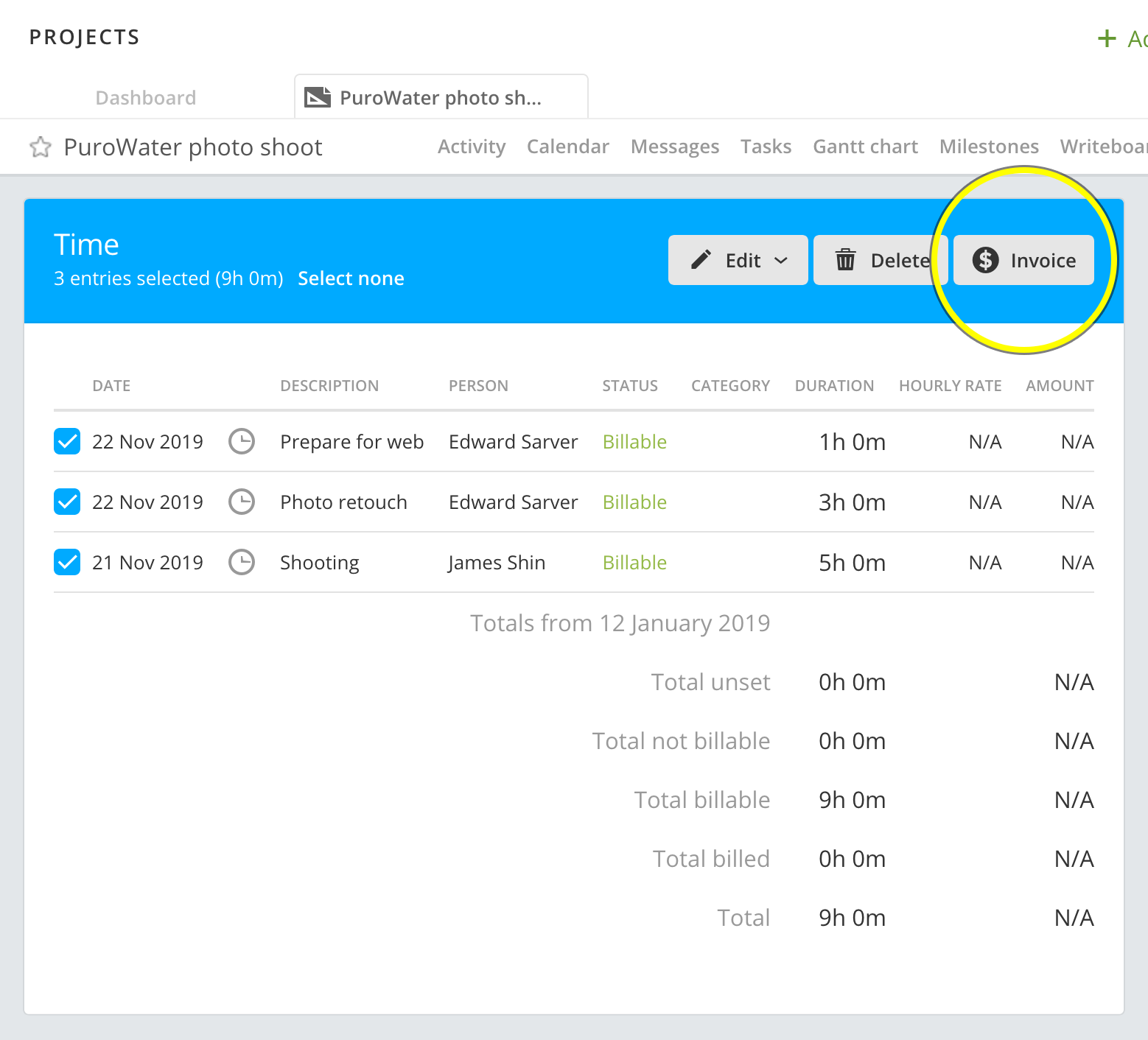
Note: on the Time report on the Projects dashboard you will need to choose the Detailed version of the report to be able to select the time entries.
At this point, you pick Harvest as the online invoicing service to use:
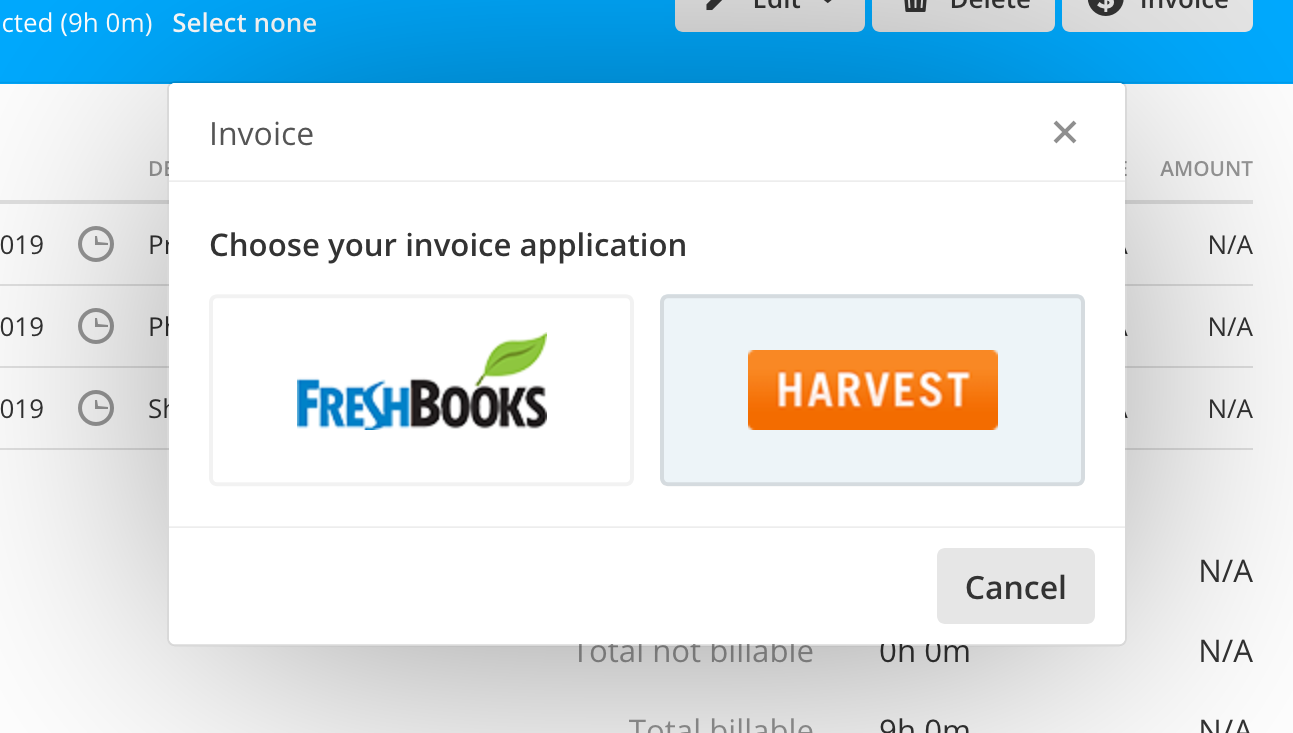
You will then be asked which customer you want to send an invoice to:
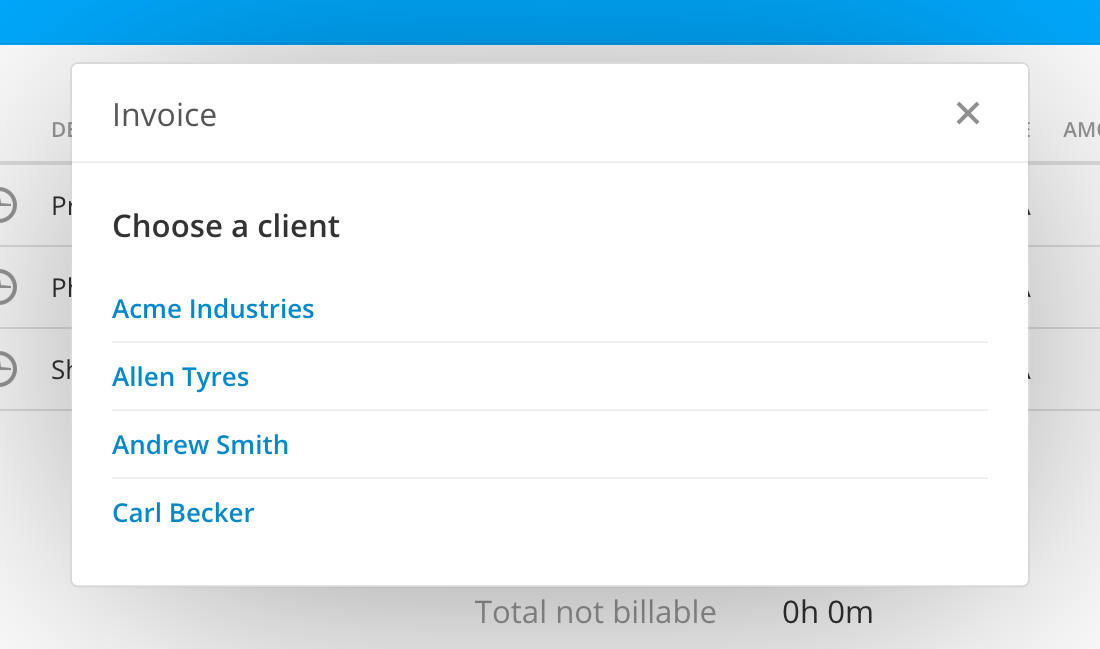
Note: the client list is taken from Harvest.
At this point, you will be able to set the hourly rate, and decide if the billed time should be marked as “billed” within Apollo:
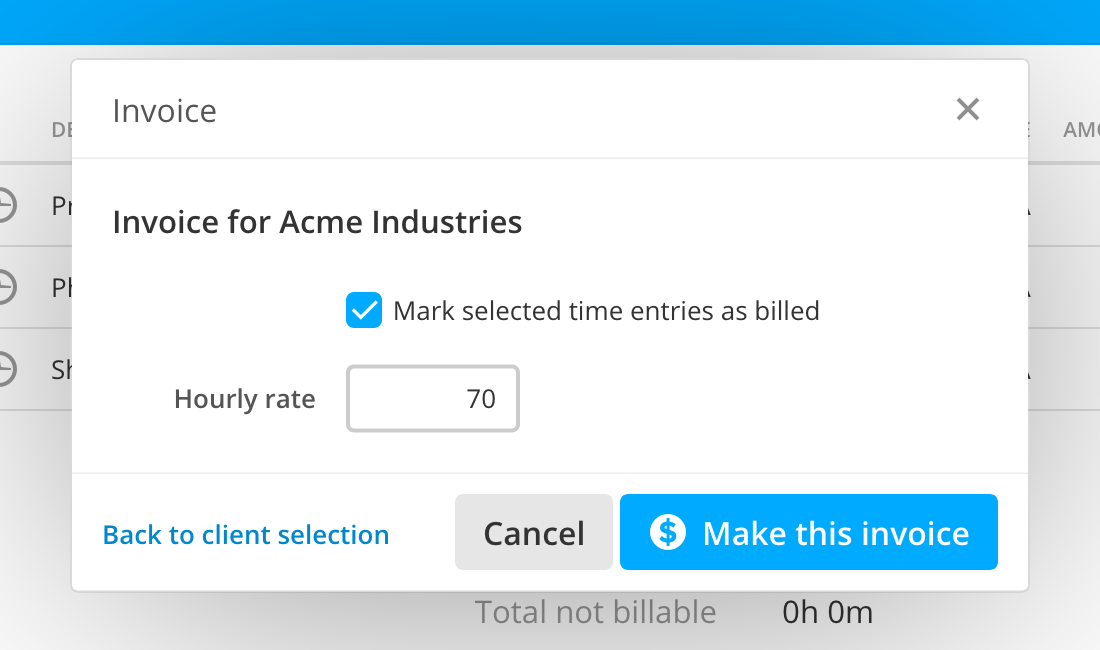
An invoice with all the selected time entries will be created on Harvest, using the hourly rate you selected.