FAQ: Highrise import
Table of contents
Can Apollo import Highrise data?
Yes it can. You have two options:
- Only import contacts. From Highrise, choose the
Export all contactsoption, and then pickExport to CSV:
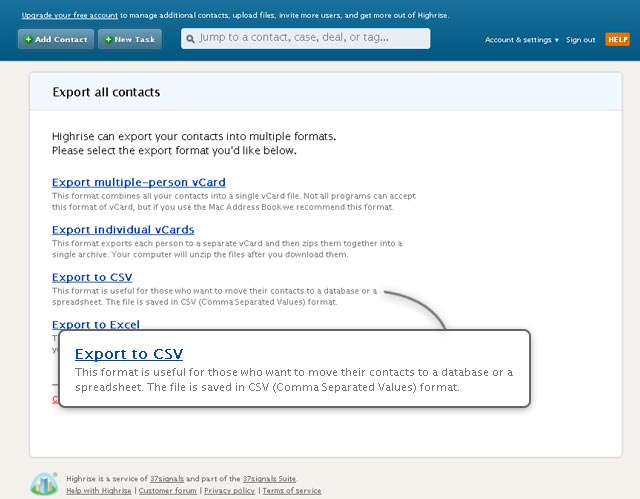
- Import everything from ZIP file. In this case, follow these instructions to export your Highrise data.
Then, just go to Apollo and click on Settings > Import, and proceed with the right import!
What about my Highrise notes and users?
If you chose to only import your Highrise contacts, notes and comments will not be added.
If you chose to import everything, Apollo is unable to import comments because of Highrise’s own limitations: in the Highrise export, comments don’t have a node ID attached to it. So, it’s impossible for Apollo to match a comment with a note.
Can I create the CSV file on my own, and import that?
You sure can! Use this template to create your own Highrise-compatible CSV file that will work with Apollo’s Highrise importer. Note that:
- The
Kindcolumn needs to beCompanyorPerson. - The
Namecolumn for people should be the person’s first and last name, whereas for companies should just be the company’s name.